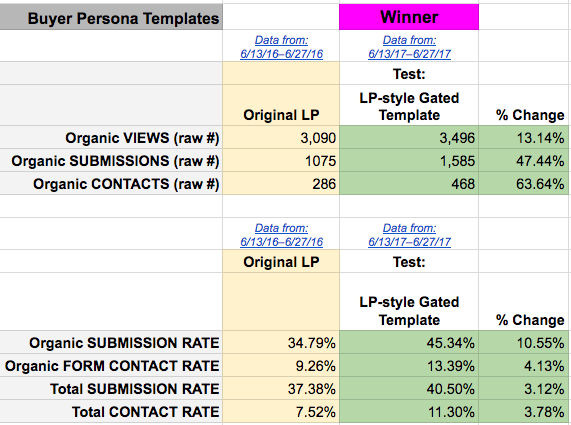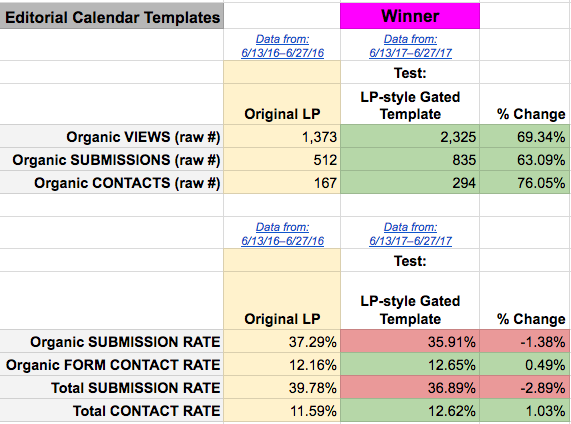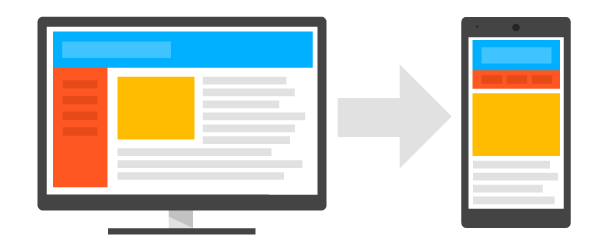Every company is a media company these days, and Buffer is no different.
We started the Buffer Social blog in January 2011 and since then it has been a key component in the success of the company. We have published more than 1,000 posts—and we’re honored to receive more than 1.5 million visits every month.
It’s been a long, challenging journey, though.
We first hit one million sessions in a calendar month during March 2015—a full 4 years after launching—and after months of floating around 1.1 to 1.2 million sessions, and struggling to break out, we hit 1.5m sessions in May 2017.
You can check out our growth below:

During our journey from zero to more than 1.5 million monthly visits, we’ve learned a ton and would love to share some of our lessons with you today.
Ready to jump in?

The 3-step system behind our blog growth
In this post, we’ll draw back the curtains and share the three step process we use to grow this blog:
- Audience
- Cadence
- Promotion
Feel free to click on the bullet point that interests you the most to skip to that step.

1. Audience
Understanding what content our audience craves
The content you read here is as likely to be about the evolution of social media, how to create amazing social media content, or little-known tips and tricks as it is about the latest Buffer developments and features (we also share all our culture related content on our Open blog, too).
Our hope is that these posts reflect the needs of our customers as well as the perspectives and views of the writers, editors, and strategists that make up Buffer’s marketing team. And in turn, we hope a few readers would become Buffer customers, eventually.
Before thinking of blog post ideas, it’s helpful to understand what your readers want from you. Otherwise, you’re shooting in the dark and hoping everything works out.
After several iterations of our content and through studying our blog posts data, we uncovered that our audience enjoys our long-form, educational blog posts.
Knowing that has helped us to decide what types of blog posts to write. And no matter what type of post we’re creating, the aim is to help marketers and small businesses to become more successful on social media.
How we come up with blog post ideas
It can be challenging to continually create high-quality, valuable pieces of content on a weekly basis.
As an established blog, you can run the risk of dropping your standards or hoping that creativity can be scheduled in order to hit a certain number of posts in any given month.
At Buffer, we do our best to avoid that way of thinking.
Although we aim to publish twice per week (more on how we decided on that cadence a little later), we always strive for the utmost quality and the sweet spot between content we know will get traffic and content that delivers value to our readers (and Buffer).
For example, we might write about the latest social media trends or platform features, but you won’t see us commenting on a potential Mark Zuckerburg presidential run just for some quick traffic.
Here are the various ways we come up with blog post ideas:
Keywords: Ranking for keywords around social media marketing, such as “social media analytics”, has gradually become a top focus for us. We tend to research keyword opportunities and then come up with ideas around them.
Inspiration: We keep an eye out for popular discussions in the industry such as falling organic reach on Facebook and brainstorm ideas around each topic.
News: Whenever a social media platform launches a new feature such as Instagram Stories and Facebook Stories, we like to help our readers understand what the update means for their business.
Past experience: We come up with ideas based on posts that have performed well. For instance, when our post on headline formulas performed well, we thought of ideas like copywriting formulas and storytelling formulas.
Intuition: Sometimes you just have to trust your gut. Occasionaly we’ll come up with post ideas based on the intuition we’ve built up over years of running the blog.

How we decide which posts to write
We come up with many ideas but they don’t all get published on our blog.
When assessing an idea, we think about the following questions:
- Is this relevant to marketers or small business owners working on their social media?
- Does this help them solve a challenge they face at work?
- Has this been written before? If yes, can we add more value to the topic?
- Is there interest in this topic? (Sometimes, that means looking at the search volume for the keyword or Google Trends data)
When we can answer “yes” to these questions, we would pick that idea and move it to the “Pipeline” column on our Trello board.
Try this
Come up with a set of criteria relevant to your blog goals. Writing only blog posts that meet your criteria can help to keep the quality of your content high.

2. Cadence
Finding the right cadence to meet our goals
Over the years we’ve realized the importance of editorial cadence and heading into 2017, we decided it was something we wanted to focus on heavily.
After some experimentation, we realized we needed to do the following:
- Publish consistently: We had tried publishing four or five times per week, but found that our standards were dropping and we were on the losing side of the quantity vs quality battle. We’ve found that two new blog posts plus our podcast show notes per week feels like the perfect amount of content.
- Plan ahead: By planning our content up to four-six weeks ahead of publishing, we have plenty of time to research and plan how each new piece of content will be promoted.
To aid us with this, we use a handy Trello calendar power-up that displays cards with due dates in a weekly or monthly format. We use the monthly calendar to help us organize our editorial schedule and give us a quick overview of the following few weeks.

Planning ahead and giving ourselves more time to edit our content has been one of the key factors in unlocking our growth and reaching the 1.5-million milestone. This has enabled us to take the utmost care with every post to ensure the quality is right when we want it to be when we hit ‘publish’.
Try this
I would recommend experimenting and finding a suitable editorial cadence based on your content goals and the amount of time you have. There is no one right editorial cadence. HubSpot publishes several articles a day while Backlinko publishes less than once a month.
2 ways we streamline our editorial communication
1. Keeping everything in one place
Slack, email, Discourse…
Communication can get a little overwhelming at times. To counter this we have all the key discussions in the respective blog post Trello cards. Even if we discuss something related to a blog post in Slack or on video calls, we’ll make a note in the Trello card.
This serves two purposes:
- Single reference point: Instead of having to look through Slack or trying to remember what we discussed five days ago on the video call, we know we can find all the key information about an idea on its Trello card.
- Information transparency: By having the information on Trello, we can keep the relevant team members in the loop even if they missed the Slack or Zoom conversation.

Try this
Find a tool that suits your content system. For us, it’s Trello.
If you are already using a tool for your content system, lean into it and use it to store all the key information about your content.
2. Making time to chat face-to-face
Ash, our blog editor, and I have a weekly meeting every Tuesday where we talk about all things related to our blog.
This is a practice that content crafters at Buffer have been doing since the start of the blog. These recurring meetings encourage us to reflect on our recent work and think how we can improve.
Here’s what Ash and I usually do during our content syncs nowadays:
- Review recent blog post performance
- Discuss blog post ideas that are being worked on now or that are planned for the next few weeks
- Discuss interesting social media or marketing news
- Share well-written blog posts we read recently
- Brainstorm new blog post ideas
You don’t have to keep to the same agenda but I would recommend at least reviewing the results your recent blog posts and refining your content strategy.
Try this
Have a content sync with your editors and writers at least once a week. If you are the only writer, you could meet with your team lead or a teammate who is keen.

3. Promotion
Focusing on content promotion, not just creation
Derek Halpern of Social Triggers likes to spend 80 percent of his time promoting his content:
“It’s smarter to find another 10,000 people to consume what you’ve already created as opposed to creating more.
“Or, in other words, create content 20% of the time. Spend the other 80% of the time promoting what you created.
We are far from spending 80 percent of our time promoting our blog posts but here are two things we do to share our content with more people.
4 ways we promote our content
1. Repurposing blog posts for social media
We repurpose our blog posts into content suitable for each social media platform. For instance, here’re some things we do:
- Brian Peters, our Digital Marketing Strategist, creates Instagram stories with the key points of the blog post and invites our Instagram followers to check out the full post on our blog.
- He also creates short videos using the content in the blog posts to share on Twitter and Facebook. We found that videos have been receiving more engagement and, consequently, more reach on social media than links.
- I republish our blog posts on Medium, often with a different headline and shorter content.
Instead of simply sharing a link to each social media platform, we found that customizing the post for each platform such as adding videos for Facebook has generated more engagement from our fans.
While doing this might not always drive traffic to our blog, I believe it helps our followers gain trust in the content that we create. And next time, when they are looking for help on social media marketing, maybe they will think of the Buffer blog first.
2. Building a loyal newsletter following
Despite the rumors, email is not dead (and I can’t see it dying anytime soon).
Our email list is often the #1 driver of traffic to our content on the day it’s published and provides us with a way to get our content in front of our most avid readers.
We are grateful that many people have signed up to receive our blog newsletter over the years, even after we stopped growing our email list actively. We send them an email whenever we publish a new blog post or once every week.
With about 100,000 subscribers, each of our new blog posts gets about 1,000 to 2,000 visits from these subscribers on the first day alone. (The conversion rate is definitely something we can work on.)
Try this
Having a newsletter following has allowed us to share our content with a group of readers who would read our new blog posts whenever they are published. If you wish to build a loyal readership and grow your blog, consider growing an email list for your blog.
3. Paying attention to long-term traffic (SEO)
Often, our content ideas come from an amalgamation of the methods listed above. And in most cases, we aim to generate long-term search traffic for each of the posts we publish.
Our blog post on Instagram algorithm is a great example. We knew it’s a popular topic among social media marketers, and people are searching for “instagram algorithm” on Google (about 4,000 searches per month).
By understanding the term people are searching for on Google for this topic and writing a well-researched, high-quality piece, the blog post was able to rank on the first page of Google and has been bringing in 600 to 800 views per day since we published it.

We believe this focus on bringing in long-term search traffic to new posts has helped unlock growth for the blog in the recent months.
4. Craft headlines that attract readers
A great headline can bring people to a blog post from RSS feeds, social media, and search engines.
David Ogilvy, once wrote, “On the average, five times as many people read the headline as read the body copy”. In fact, we found that as many as 78 times more people read the headline on Twitter than read the blog post.
Inspired by Upworthy’s editorial process of writing 25 headlines per article, I would come up with at least 20 headline ideas for each blog post. Not all of them are great but each of them helps me come up with a better headline.
I often refer to this blog post on headline formulas to help me brainstorm. We also use YoRocket, a WordPress plugin that analyzes and suggests improvements for our blog post headline.
The 20 headlines also come in handy when we want to share the blog post on social media more than once. I would share those headlines in the Trello card with Brian Peters, our Digital Marketing Strategist, who would promote the blog post on social.

Bonus: Relaunch older posts to boost traffic
Many topics we cover on the blog such as social media tools or social media marketing budget are evergreen topics.
But as things change quickly in the social media landscape, the information in a blog post can become outdated quickly.
So instead of just writing new blog posts, we also update existing blog posts on evergreen topics that have outdated information or even more potential for traffic through search. This keeps our blog posts relevant and useful for our readers.
For example, when we updated our social media analytics tools post in March 2017, the daily traffic more than doubled from about 300 to 700:

(The two spikes of traffic came from our RSS feed and email digest).
Try this
Briefly, here’re the 3 steps of a content relaunch:
1. Identify underperforming content: Brian recommends looking for posts that rank 7th to 15th on Google, posts where organic traffic has fallen, posts that underperformed, and posts that are good but could be better.
2. Improve and update that content: Some of Brian’s suggestions are updating the images and screenshots, improving the post’s structure, and adding a new case study.
3. Republish your post: The last step is to update the “Published” date in WordPress to today (the day of the relaunch). That will bring the blog post to the top of your blog.


Thinking about vanity metrics and 1.5 million thank you’s
Having over a 1.5 million visits per month is great but you could also argue it’s a vanity metric. And you’d probably be right.
As content crafters at Buffer, we’re in the business of selling software. We don’t take a direct, hardline approach to this, but our content is essentially here to increase our reach, build our brand, and in-turn drive Buffer’s sign ups and revenue figures in the right direction.
Alongside traffic, we also pay close attention to the number of Buffer customers referred by the blog, and the monthly recurring revenue figures generated by those customers. These metrics give us a better sense, in quantitative terms, of how the blog is providing business value.
In our case, increased traffic seems to correlate pretty well with some of our more meaningful metrics like sign ups—as our traffic grows, so does the number of signups and revenue generated. That said, we’re keen to do a bunch more to optimize these flows and see how we can maximize the value of every visit we receive to the blog, without compromising reader experience.
Overall, we’re happy with the progress of the blog, and we hope you found this blog post useful. If you have any questions about our editorial process, feel free to ask them in the comments section below.
And, finally, thanks a million for being one of our readers. We truly appreciate it 



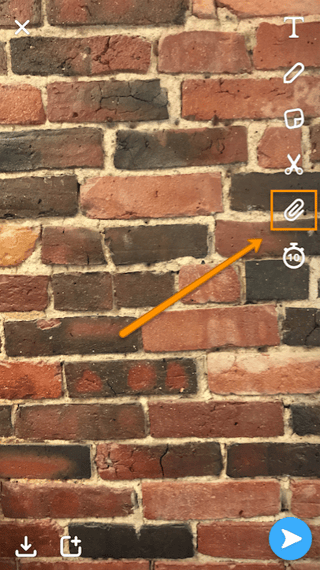
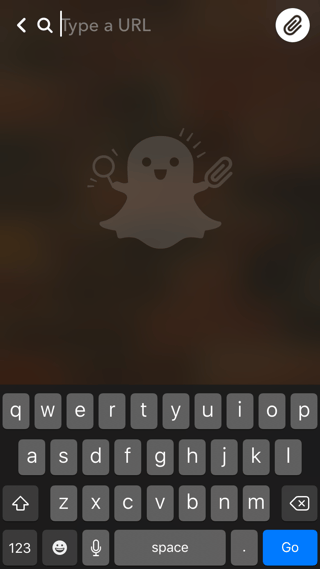
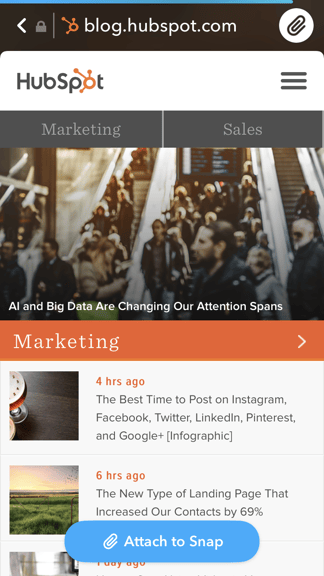


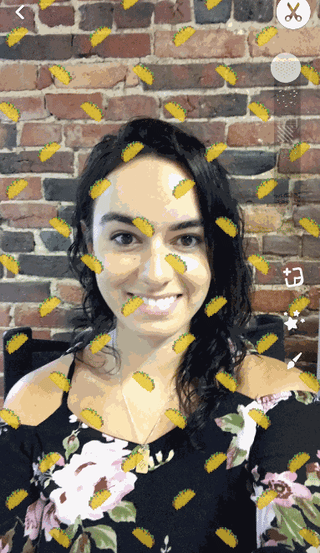

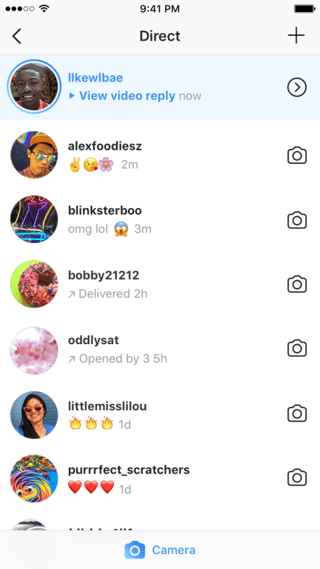

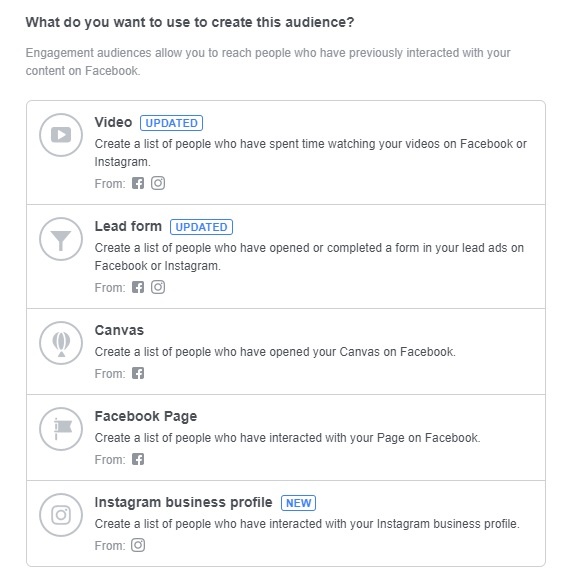 Source: Adweek
Source: Adweek Source: Facebook
Source: Facebook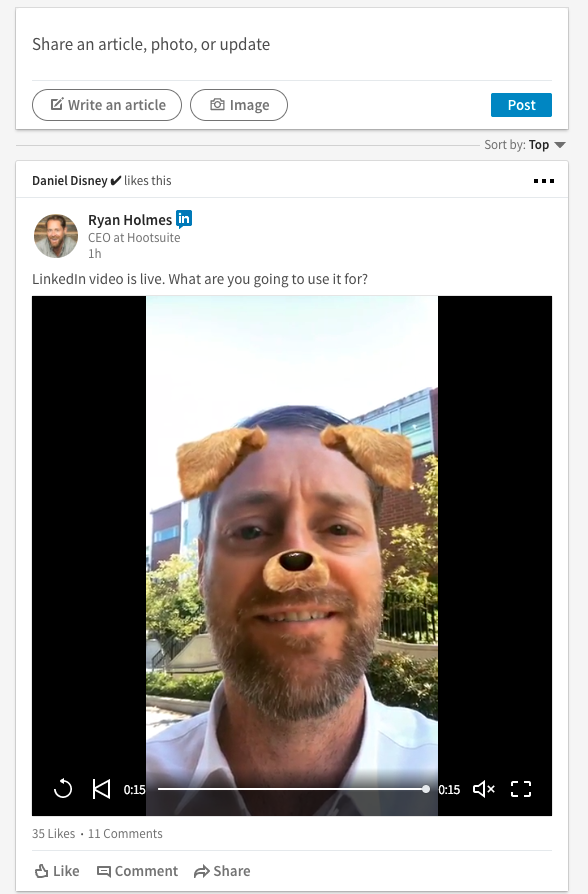
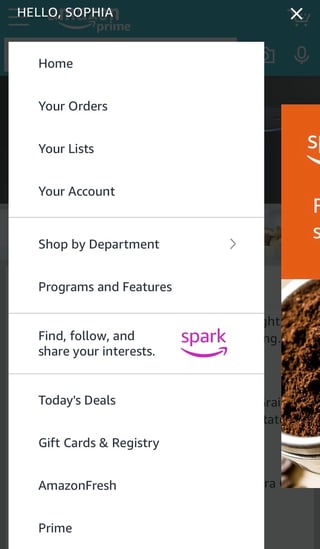
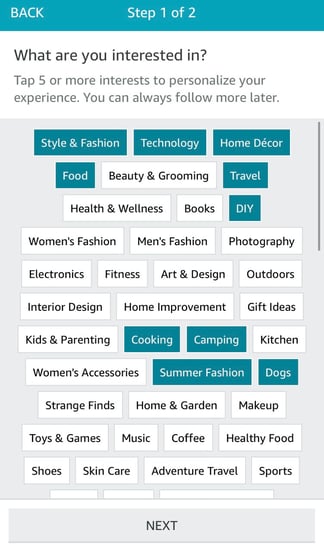


![]()


















 Have you ever written a blog post you were sure was destined to go viral? You spent hours crafting each sentence — positive that your audience would devour each word, shared it on every possible social platform, and knew it would propel to internet fame in a matter of mere hours.
Have you ever written a blog post you were sure was destined to go viral? You spent hours crafting each sentence — positive that your audience would devour each word, shared it on every possible social platform, and knew it would propel to internet fame in a matter of mere hours.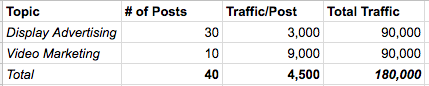
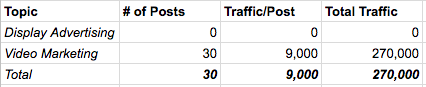
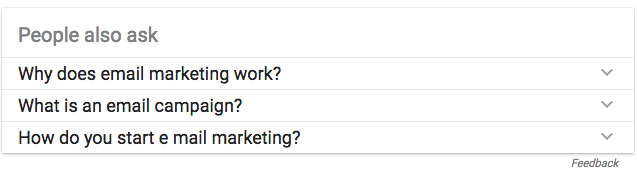


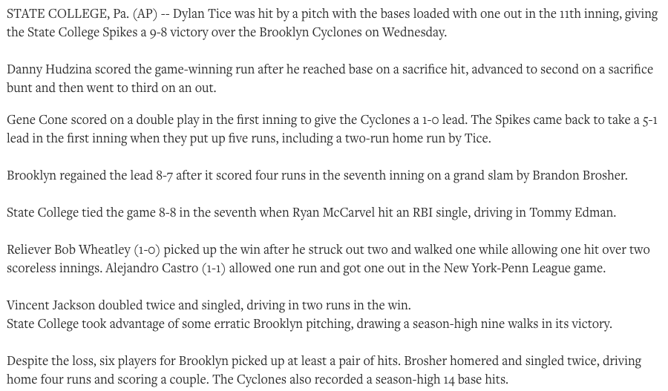
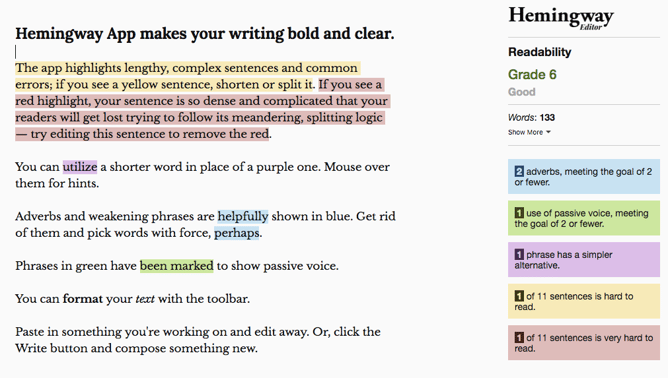
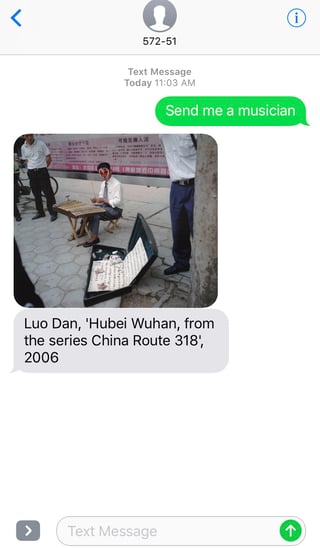

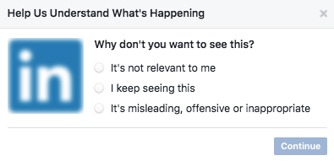

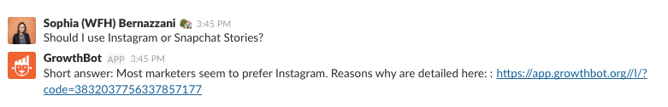
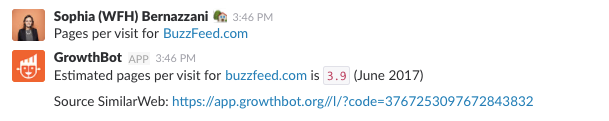






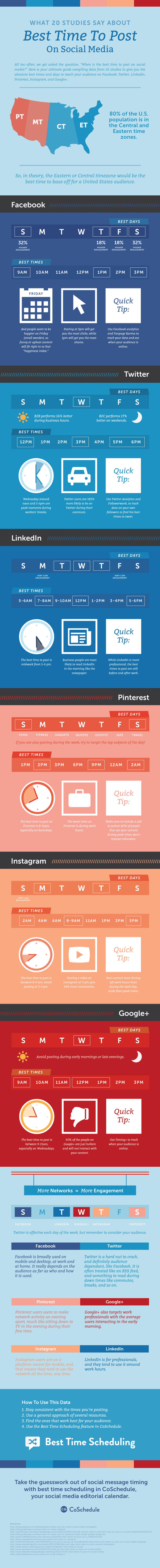






















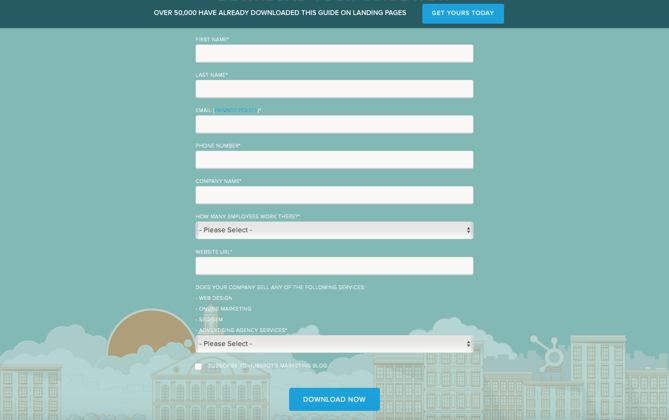
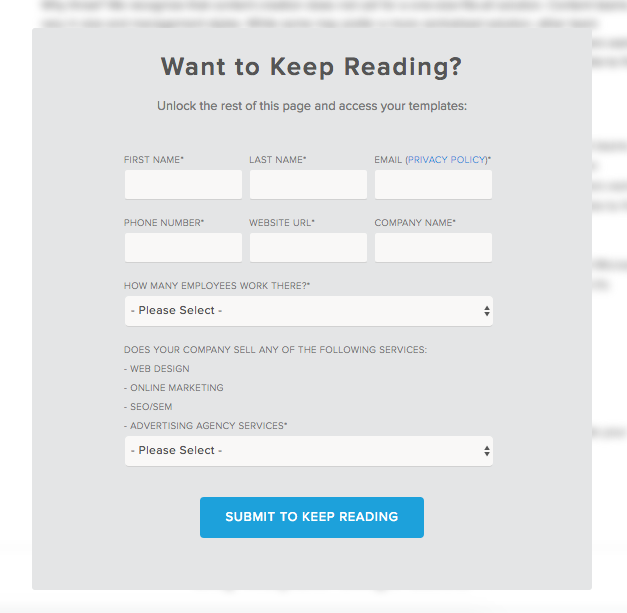
.gif?t=1500974980673&width=669&name=ezgif.com-optimize%20(1).gif)
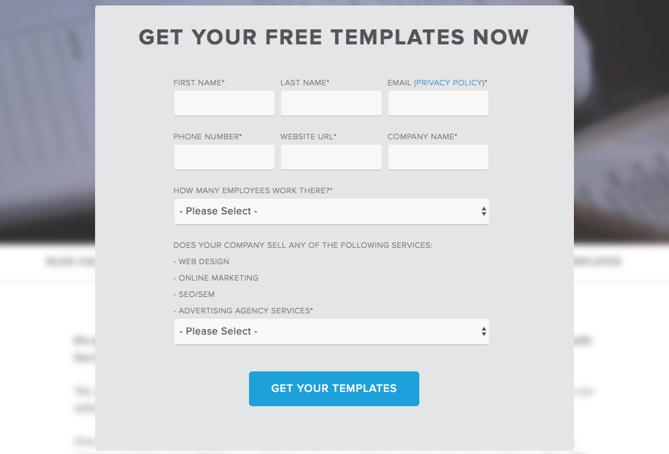
.png?t=1500974980673&width=669&name=Screen%20Shot%202017-04-27%20at%201.56.53%20PM%20(1).png)